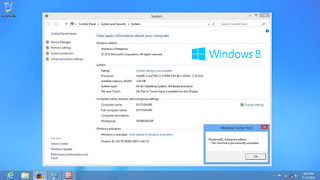AanKunaifii.blogspot.com -

Is a version of windows 7 ultimate Original (non-modified) that has been integrated with an update from microsoft until november 2012. Version windows 7 is still trial (Not Activated) for activation so we will need the help of the windows loader.
Screenshot

This is the original Microsoft Windows 7 Ultimate SP1 (32-bit) ISO from Microsoft. Including Microsoft updates until 14.11.2012 and Internet Explorer 9.
This release is the best you could find on the net, because it's just simple:
System requirements:

Windows 7 Ultimate SP1 (x86) Integrated November 2012 Maherz
Is a version of windows 7 ultimate Original (non-modified) that has been integrated with an update from microsoft until november 2012. Version windows 7 is still trial (Not Activated) for activation so we will need the help of the windows loader.
Screenshot

This is the original Microsoft Windows 7 Ultimate SP1 (32-bit) ISO from Microsoft. Including Microsoft updates until 14.11.2012 and Internet Explorer 9.
This release is the best you could find on the net, because it's just simple:
- NO tweaks or add-ons.
- NO additional programs and software added.
- NO graphics, scripts and wallpapers added or changed.
- It's the original image from Microsoft except added updates and IE9!
System requirements:
- 1 gigahertz (GHz) or faster 32-bit (x86) or 64-bit (x64) processor.
- 1 gigabyte (GB) RAM.
- 16 GB available hard disk space.
- DirectX 9 graphics device with WDDM 1.0 or higher driver.
Link download
Mirror via Rapidshare
Mirror via Zippyshare
Mirror via BillionUploads
Rar password: koskomputer.blogspot.com
Installasi
1. Ekstrak rar
2. Burn ISO
3. Install Windows 7
5. Enjoy
Info
1. Links download Interchangeable
2. Add 5% Recovery record
3. Total parts: 15 / 200 MB
4. Total files : 2.73 GB / 2.74 GB + 5% Recovery





 04:43
04:43
 MrKunaifi
MrKunaifi

 Posted in:
Posted in: